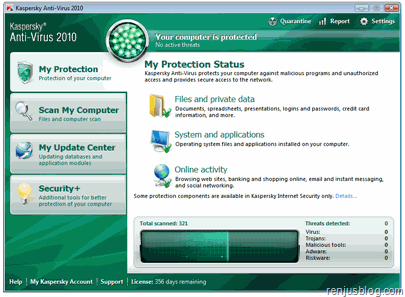
You can download the latest version of KAV 2010 from original kaspersky homepage for free and install it.Do not activate the trial license.
For the free kaspersky anti virus 2010 activation key,just follow these steps.
1)Visit the promotional KAV 2010 giveaway page of MSN china.
2)Don’t get afraid seeing the Chinese page,just click the big orange button similar the one showed below.

3)Sign in with your windows live/hotmail login info.(if you don’t have one,just create a new live account in another window)
4)After logging in,you will be taken to a page with the genuine activation key of kaspersky 2010 antivirus.
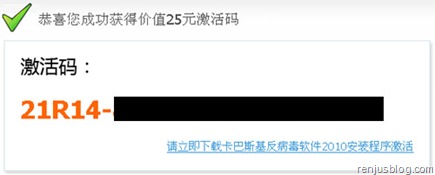
5)Copy the activation code and enter it into your KAV antivirus commercial license activation wizard.Activate your Kaspersky antivirus 2010 for free.
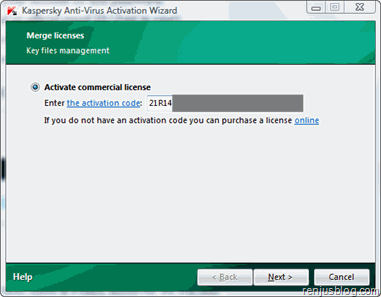
You can use this free activation code for 180 days.
Update: This activation key only works with Chinese version of KAV 2010, so download it from here. Don’t panic, you can change the language after installing and activating the product. For that first disable kaspersky self defense and close the program completely. Now go to the kaspersky installed location and open the skin folder. Normally it will be “C:\Program Files\Kaspersky Lab\Kaspersky Anti-Virus 2010\Skin\loc”. Interchange the folder names of ‘en’ and ‘sch’. That’s it. Run KAV and it should be in English. p.s: Activate Kaspersky before changing language.
Features of Kaspersky antivirus 2010
- Real-time scanning of files, web pages and e-messages
- Basic identity theft protection
- Enter logins and passwords using secure Virtual Keyboard
- Color-coding of links to unsafe websites
- Root kits, boot kits and other complex threats
- Identity theft by key loggers and screen capture malware
- Bonnets' and various illegal methods of taking control of your PC
- Zero-day attacks and unknown threats
- Drive-by download infections
- Disabling of links to malicious websites
- Blocking of suspicious programs based on their behavior
- Protection from hijacking of your PC
- Self-protection from malware
- Regular and emergency updates for always-on protection
0 comments:
Post a Comment